Had quiet a tough issue to resolve today. It had to do with documents that were added to a library automatically being locked.
![]()
No user or admin account could edit, delete, override checkout or checkin. The document could not be managed from Explorer view either.
I searched my fingers blue. Some theories pointed me to Network load balancers, while other mentioned the temporary internet files being the culprit. I’m sure all of these are valid solutions in some instances, but, they did not work in our environtment.
I needed to find an answer. So I started by checking the settings of the Document Library. I found that it been configured to use record centre settings.
After a little more research, it appeared that this was exactly the cause of the problem. It made sense, as the configuration was done is such a way to block editing and deleting of the documents in the library.
There was an easy way to fix this, below are the steps I tool:
Go to Central Admin, click on Record Declaration Settings

Next, change the setting under Record Restrictions from Block Edit and Delete to No Addtional Restrictions

Then go to the library in question, and edit the Record Declaration Settings found under Permissions and Management

Uncheck the box next to “Automatically declare items as records when they are added to this list.”
so that the site collection default settings will be used
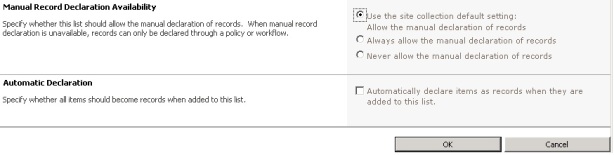
Now when you add items to the library, they will not automatically be declared as records and will not have a lock on the item
![]()
Hope this helps someone figure out their problem.
Please leave comments if you have any.


I just spent the last 3 hours trying to find out how to resolve this issue. I ran into the same exact articles you mention, finding none of them worked, just as you mention. Thank you so much for posting this as I would have been pulling my hair out shortly. This resolved the problem instantly. There is so much in SharePoint 2010, it’s next to impossible to keep up with all its options and what they affect. Thanks again.
This was just what i was looking for. I still cannot change items in the past that were locked previously. any ideas?
Once an item has been declared a record, you may need to “un-declare” it as a record before you reset the configuration.
Have you tried to do that already?
Yes, sorry I wasn’t clear on my question. I can successfully undeclare the record one at a time. I would like to undeclare all of the items on the list without accessing them one at a time. I believe this can be done by Timer job – I just have to find the correct one.
Not sure about about the time job – you can see the complete reference list here:
http://technet.microsoft.com/en-us/library/cc678870.aspx
I would think that you could achieve this with PowerShell?
Thanx, this helped a lot.